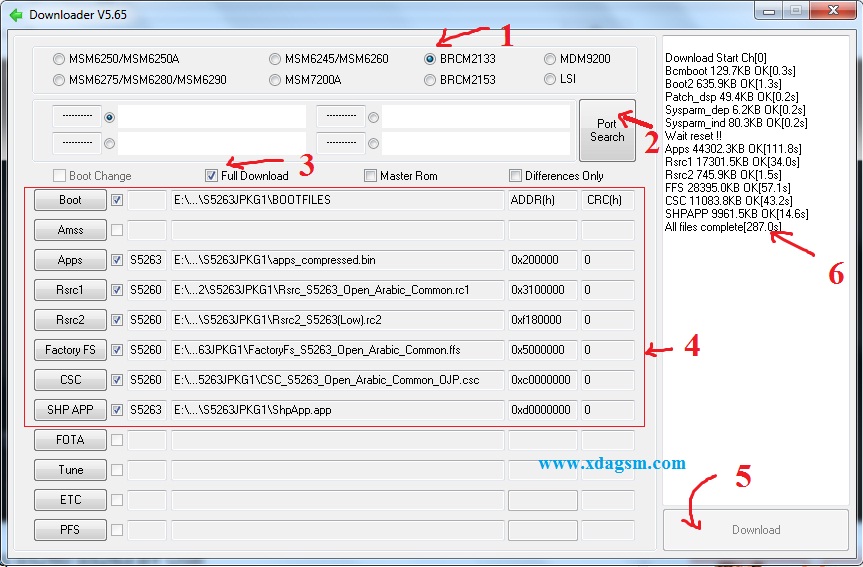This is the flashing guide for Samsung S5263 (STAR II)
The members who work in the field of mobile software, but do not have the Flashing box to flash the Samsung model via USB, we’ll explain the complete process how to flash Samsung S5263 (Star II). Please download the Firmware and the Flashing file for S5263 from the below provided links.

Flashing process:
Download files – FLASH TOOL – FIRMWARE (S5263)
- Open MultiLoader+5.65 and select BRCM2133 (and connect mobile in download mode by pressing the keys shown in above picture, and wait for the drivers to install)
- Click Port search after – Drivers installation done
- Select full download
- Select all the required files (shown in below picture ie:4) From the downloaded firmware file S5263JPKG1_samsung star 2.rar
- Click on download button, wait for all files to write.
- Success msg showed after completion of flashing process.