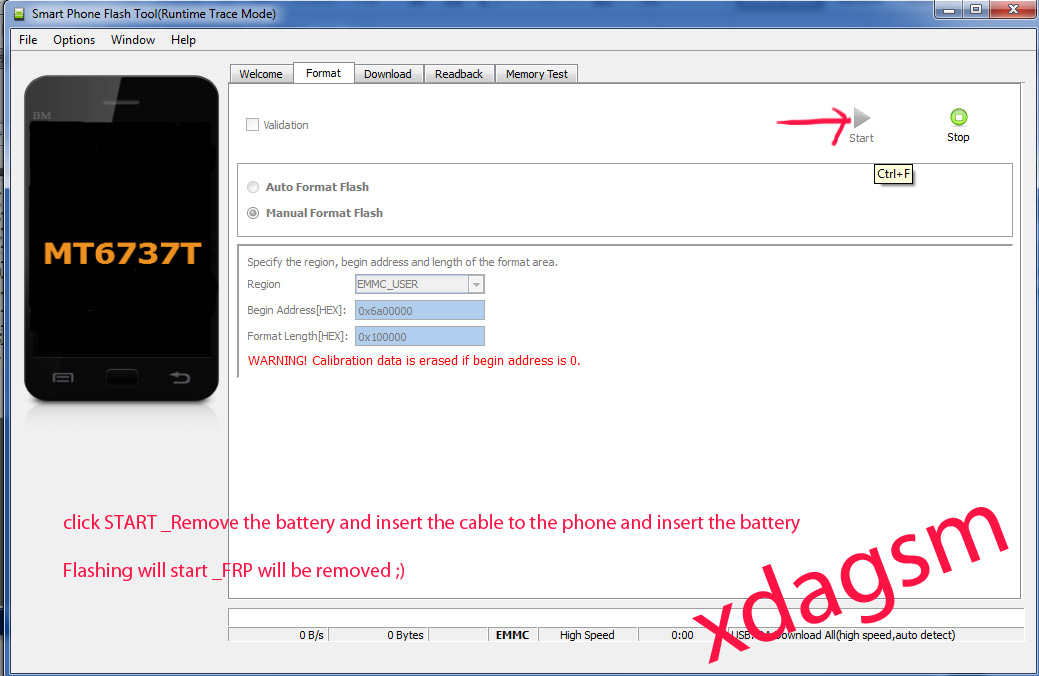Micromax HS1 FRP Locked ? We’ve got you a solution.

Unlock your MMX HS1 frp with simple SP TOOL just follow the simple procedure and download the file given below.
Download (.Zip) File from >HERE<
Extract It.
Open Sp Flash Tool
Select “MMX HS1 DA Uploaded By GD_xdagsm.bin” In Download Agent
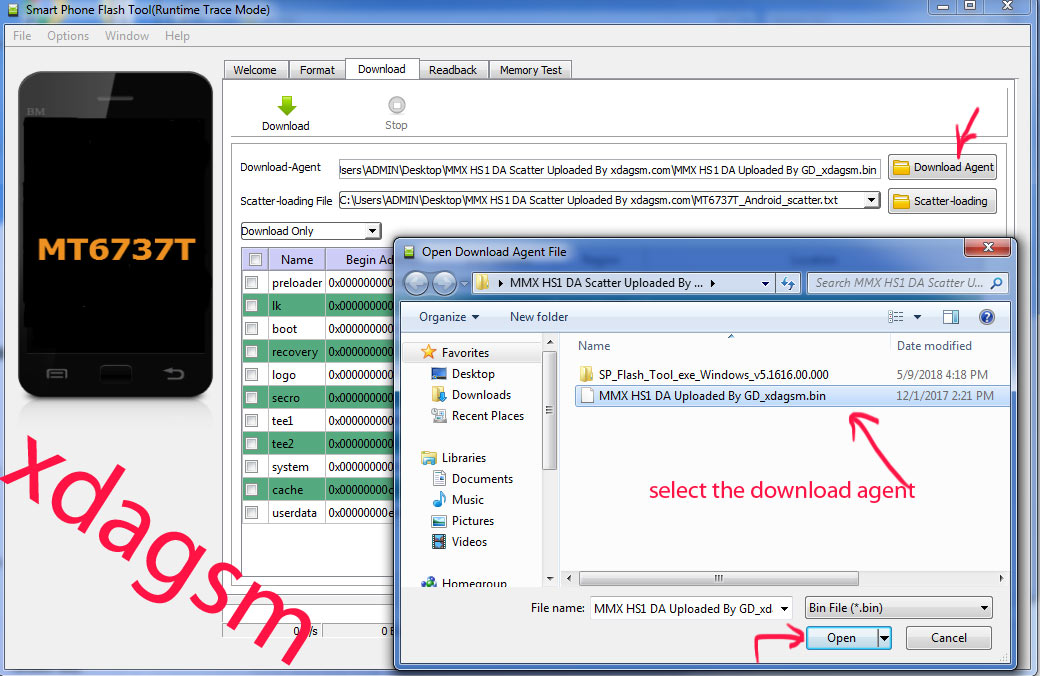
Load MT6737T_Android_scatter
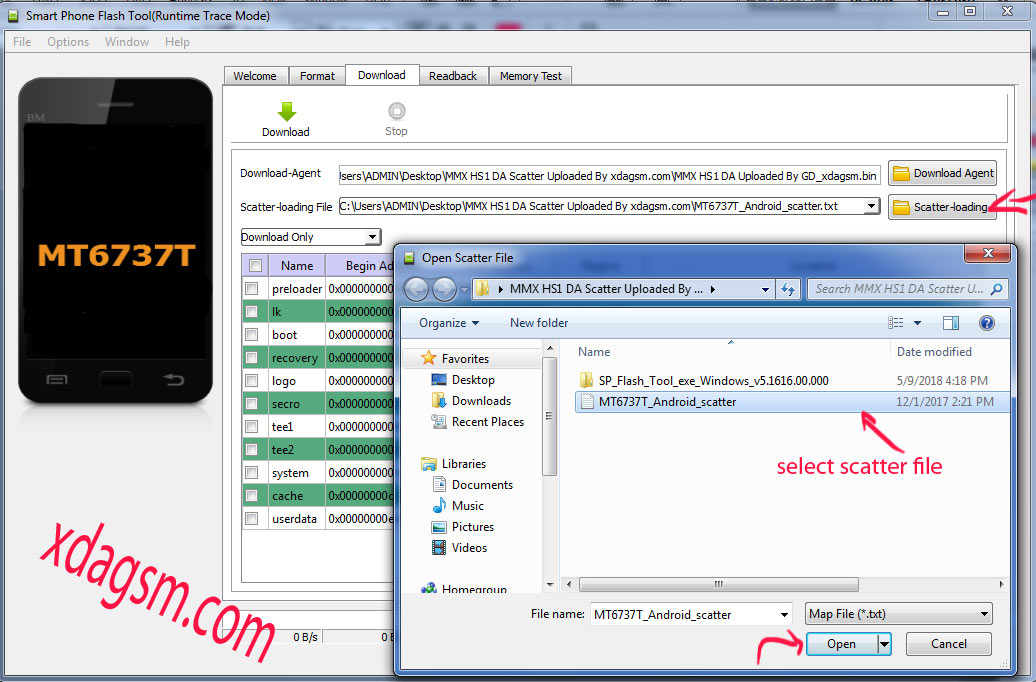
Click on format tab & Select Manual Format Flash[Input Below Address]
In Begain Address[Hex] Type = 0x6a00000
In Format Length[Hex] Type = 0x100000
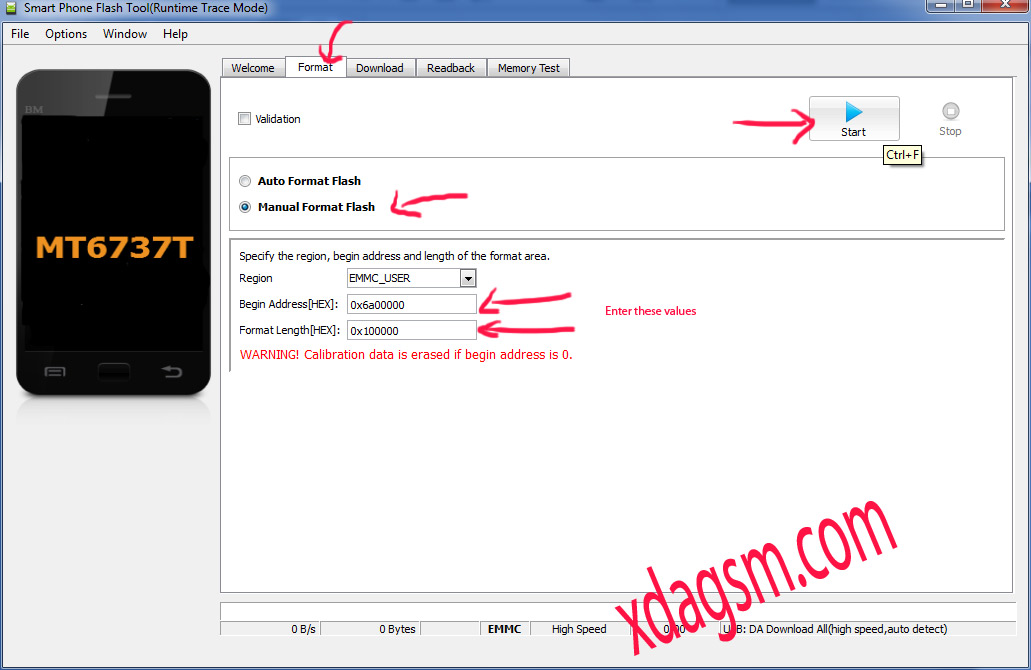
Switch Off The device
Click on Start & Remove battery > Insert cable > Insert battery > Done.